We’re back with the new Mastering Chain Design series, completing an R&B master start to finish using the free StudioRack utility plugin (compatible with all DAWs) and Waves Gold.
Part 1: Preparing final mix levels, deductive EQ, bass enhancement, metering and more.
Part 2: Multiband compression, stereo enhancement, limiting and metering for a loud master that competes commercially.
Download the Completed Preset
Load with Waves Studio Rack – Waves Gold Bundle required
Installation: Load Studio Rack as a stereo insert on your stereo output (master bus). Click “Load” + “Open Preset File” from the top left menu in Studio Rack. Locate the mastering chain preset file downloaded below.

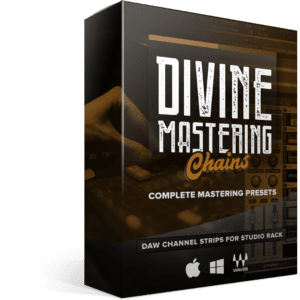
thanks for the info Dude…. Great post!!!
glad it helped Louis! 🙌
Hi Sean,
This is Awesome and all your songs sounds great and its too good! Great Work.!
love your work do i need studio rack for your master chain
thanks Britton. Mastering Chains includes channel strip settings (Logic Pro X) and track presets (Cubase Pro). Studio Rack is the only option to load the presets with other DAWs.
HI Sean, The free download isn’t working for me. I’m just getting a page with some script.
Thanks for sharing your knowledge..
Hi Wade, check it now – should be working 🙂
I need this because it sucks not knowing how to properly engineer
I need this because it sucks not knowing how to properly engineer
Hello Sean,
Once I load “Mastering Chain” Will I need to do much additional adjusting? Do you already have the plug-ins set? Mastering in new to me, I’m still learning.
JDT