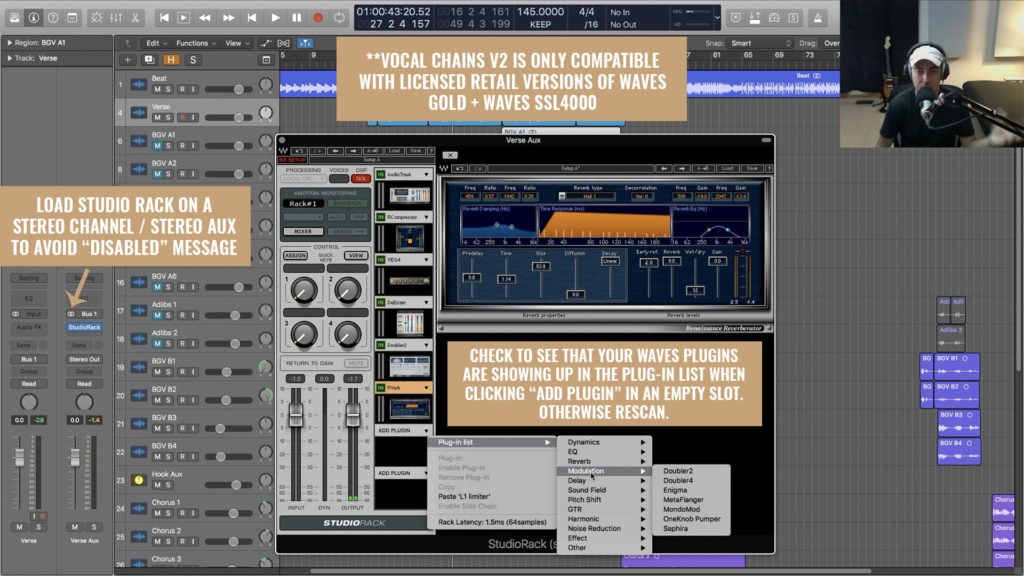Installation and Required Plugins
Divine Mixing Vocal Chains V2 requires Waves Gold and Waves SSL4000 with valid licenses. You can install the latest versions from Waves Central.
Please see the included text file with your download containing detailed instructions for installation in Logic Pro X, Cubase Pro and Studio Rack.