If you’re a music producer or engineer, you know that the limiter is arguably the most important plugin on your master bus. It’s the final gatekeeper, the tool that can either give your track that professional polish and loudness or completely wreck the dynamic integrity you worked so hard to achieve. Dial it in wrong, and you can say goodbye to your transients, your dynamics, and the overall fidelity of your mix.
But not all limiters are created equal. Just like you’d reach for different compressors for different colors and tones, your choice of limiter should match the specific needs of your track. If you’ve been sticking to the same stock limiter in your DAW, it might be time for an upgrade. Let’s explore why the Waves L4 Ultramaximizer might be the versatile powerhouse you’ve been looking for.
More Than One Flavor: Finding Your Perfect Sonic Character
The L4 UltraMaximizer isn’t a one-trick pony. It comes packed with several distinct modes, allowing you to tailor the limiting character to your song’s specific vibe.
- Modern: This mode delivers a louder, fuller sound with clean transients.
- Smooth: Rounded low end, reminiscent of a tape sound.
- Aggressive: Need your transients to smack? This mode is all about punch and attack.
- Safe: Perfect for broadcast applications, this mode keeps everything tightly controlled and “glued” together, ensuring you meet strict delivery standards.
- Classic L2: For fans of the legendary Waves sound, the beloved character of the L2 is built right in, but with all the new features of the L4.
Having these options means you can cover a ton of ground, no matter the sonic profile of your song, and always get the right result for the right situation.
Actually Hear What You’re Losing with Delta Mode
One of the biggest struggles with limiting is knowing exactly what you’re sacrificing for loudness. You push the threshold down, the track gets louder, but what are you cutting away? Is it just the peaks of the kick, or are you starting to lose low end and shave off parts of the vocal?
This is where the L4’s new Delta mode is a big help. By activating Delta, you can monitor only the part of the signal that the limiter is attenuating or getting “chopped off.”
This feature makes it incredibly intuitive to find the sweet spot where you’re achieving loudness without compromising the core of your mix.
Advanced Controls, Made Simple
Are you one of the many who only touches the threshold and ceiling controls on your limiter? The L4 has a host of advanced features that are easy to understand and can drastically improve your results.
- True Peak: Essential for modern distribution. Turning this on ensures your signal won’t go over the absolute ceiling, even after digital-to-analog conversion. If you need to adhere to strict loudness standards for streaming platforms, this is a must.
- Oversampling: Ever seen those
x2,x4, orx8options and wondered what they do? Oversampling internally processes your audio at a higher sample rate, resulting in more accurate and transparent limiting. You can push the level higher with fewer digital artifacts. I findx4orx8to be a great balance between quality and CPU usage. - Clip Control: This new feature gives you another dimension of loudness shaping. You can dial in the amount of internal clipping to add more loudness and character or turn it off completely for pure limiting.
- Dither: Making this simple: if you are reducing the bit depth of your file (e.g., exporting a
16-bitfile from a24-bitsession), you need to use dither. It adds a tiny bit of low-level noise to prevent audible degradation. Just remember: only dither once, and it should be the very last process in your mastering chain.
The Loudness Puzzle: Why LUFS Isn’t the Whole Story
In the age of streaming, everyone is talking about LUFS (Loudness Units Full Scale). While it’s a useful measurement, it only tells part of the story. Most platforms use normalization, meaning they automatically adjust every song to the same target LUFS level.
This makes perceived loudness far more important. A mix can have a high LUFS reading simply due to massive low-end, but on a phone speaker, it might sound quiet because the vocals and mid-range instruments get lost.
The L4 includes upward compression, a powerful tool for increasing perceived loudness. It brings up the quieter parts of your mix, creating a fuller, more consistent sound without dramatically affecting your LUFS reading. This helps your track sound loud and present on any system.
Not Just for Mastering: A Secret Weapon for Vocals
Don’t leave your limiter to just the master bus! I use a limiter on almost all of my vocal chains, especially for rap. It’s an incredibly effective way to get that last bit of control and presence, making the vocal sit perfectly upfront in the mix. By setting a brick wall ceiling (e.g., -1 dB) and pushing the threshold, you can tame unruly peaks and then use the upward compression to lift the quieter nuances, resulting in a clear, powerful, and consistent vocal performance.
Final Thoughts & FREE Preset 👇🏻
The Waves L4 UltraMaximizer is more than just an update; it’s a complete toolkit for modern loudness control. From its versatile sonic modes, the new Delta feature and its powerful advanced controls, it provides everything you need to achieve professional, dynamic, and platform-ready masters.
For those interested, I’ve already updated my popular mastering preset on Studio Verse to include the new L4, so you can check that out for a great starting point!
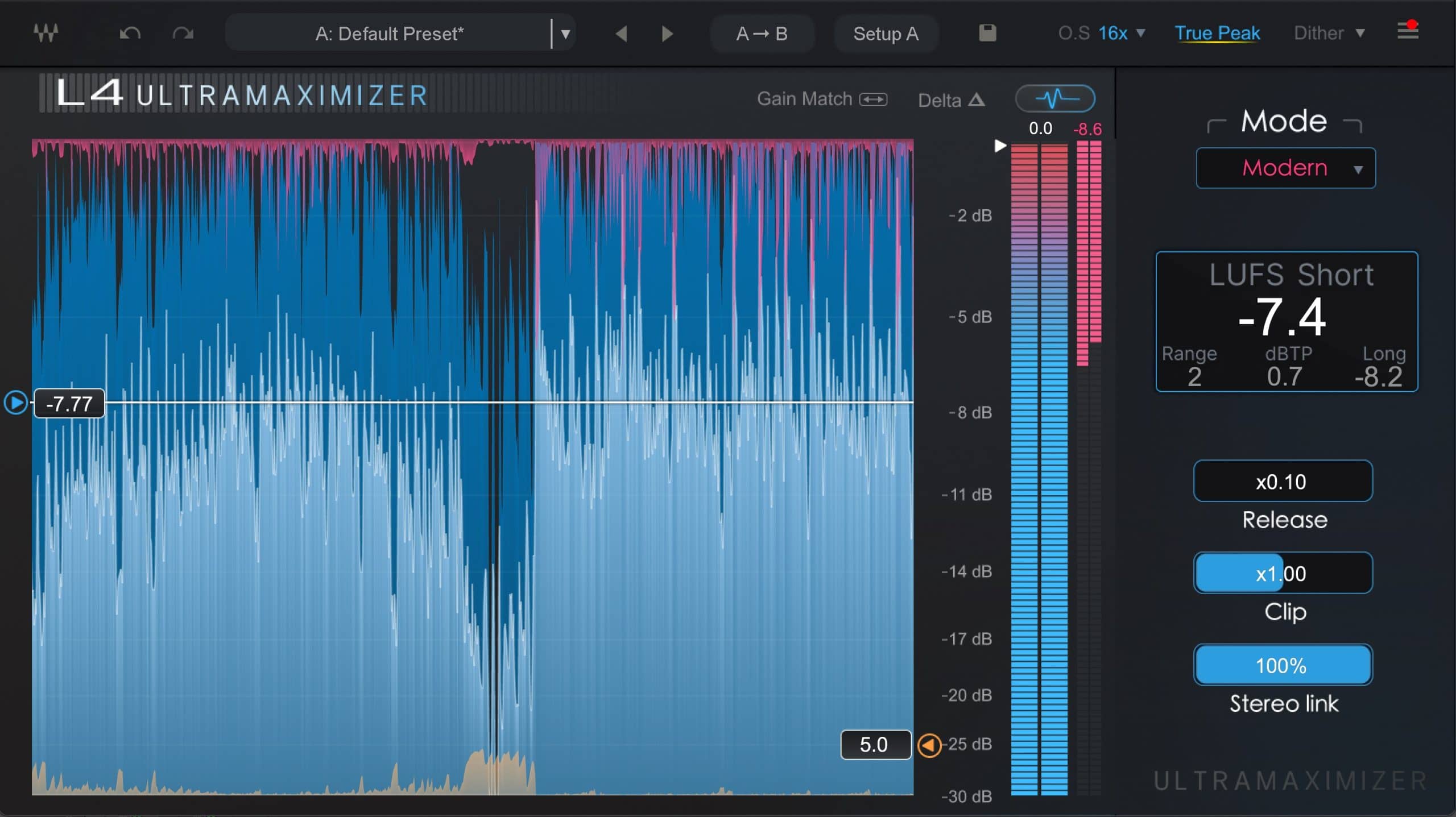
FREE Waves L4 Next Level Mastering Preset
Disclosure: This website contains affiliate links to brand partners, recommended products and services. A small commission may be generated on sales through these links, at no additional cost to you. I appreciate your support as this helps me continue to create content.
